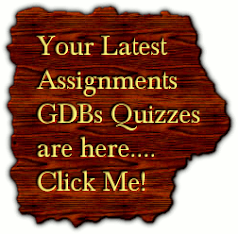For all buyers of the first LifeTab Medion P9514 , the wait is finally over. Effective immediately, the update to Android 4.0.3 Ice Cream Sandwich is officially rolled out. A real changelog I'm not found, but it will probably be made faster and of course a lot of new settings.
Unfortunately it will probably also increase in problems with the WLAN, so many users complain after the installation of a very slow connection and absolutely no more throughput. The same will probably also show via UMTS. In addition, well-advised to do a complete reset to feel the optimization of all apps. Some probably tablets after the update process is started again. Will probably help as multiple reset.
Of course, does not sound that great, Medion Germany on Facebook at least made a first statement and recommended to support the report.
Hello MEDION LIFETAB owners. Sorry for the inconvenience to one or the other. We, the Facebook team, gather here like your feedback and your difficulties concerning the update to ICS and pass it on to our technical department. If necessary, technical issues will be considered in individual cases. You can, of course, you also directly contact the service: http://www.medion.com/de/service/start/
Thank you for your patience and understanding.
Otherwise, the course is appropriate thread in Android Help Forum currently probably the best place.
The update for the Medion P9516 LifeTab shall be in addition also on its last legs. Hopefully, but without major problems.
Update: Meanwhile, there is another message of Medion Germany on Facebook :
Status Update on the ICS
Direct from our department, we can provide you the following information available.
1) Unfortunately, there is no guideline for the download. The tablet is the update automatically. Who does not want to wait can, "Settings / About the Tablet / system update" run.
2) The download may take a while depending on your location and Internet connection for a while, quite an hour or more. The user can continue working at the time.
3) During the update, the power supply should be connected or the battery is sufficient (> 50% charged).
4) The update process will start after the first or in rare cases can take longer (about an hour or more, depending on the state of the system). Again, it is recommended that you have connected the power supply.
5) If the tablet reacts nothing, not even the power switch, then a pressure helps the reset switch. For this purpose, use a sharp pencil or pen. Please identify the correct port using the manual!
6) The update does not change settings or intentionally installed apps. In particular, we do not update apps (except the system apps) and add any new apps, so as not to inadvertently change the installation of the user.
7) We noticed during testing, no significant problems with the network. The status bar displays some less bars than a comparable system with honeycomb, but that does not indicate that the coverage is low, it simply seems to be a change in presentation.
8) If there are real problems with the WLAN (low rate, no connection), we need the service http://www.medion.com/de/service/start/ a detailed error description. This should include type and software version of the router, so we can see if there are incompatibilities.
9) Please specify in the report unconditional to which of the two MEDION LIFETABS it goes (P9514 or P9516)!
10) The update for the P9516 MEDION LIFETAB will be optionally available in the next few days.